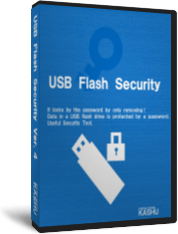Useful features of Group Edition
New functions of USB Flash Security by the version update from Ver.3 to Ver.4.
Please confirm the target edition here.
Free edition has not any new function, but it has several improvement in Ver.4. We recomend you to do version update.
Powerful administrator function
Administrator can set the user password rull like the number of the lowest letters and alphanumeric character mixture or not. Administrator can confirm and change the user password.
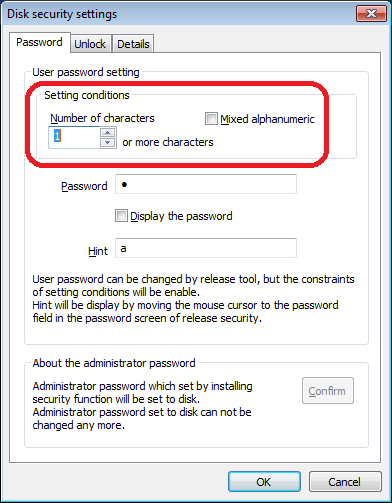
*Target edition:[+g/++g/#g/##g]
Continuous installation
If install security to several USB Flash Drive by the same settings, security can be installed by only changing USB Flash Drive connected to PC. If you want to install security to many USB Flash Drive by the same settings, this function will help you to save one trouble.
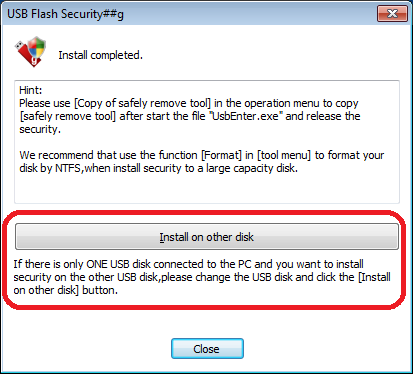
*Target edition:[+g/++g/#g/##g]
Save the setting of installation
Setting of installing security will be saved automatically, it will be the default settings next time. When install security, you don't need to change the setting every time.
*Target edition:[+g/++g/#g/##g]
*Target edition:[+g/++g/#g/##g]
Server Authentication
USB Flash Drive installed security can use server authentication function by [++g/#g/##g].
If use authentication function, you can select the combination of server authentication and password.
This function can make security can not be unlocked out of company in order to tightening security, or make security can be unlocked without password for convenience.
And, log can be saved by authentication server. Situation of utilization can be confirm by authentication server.
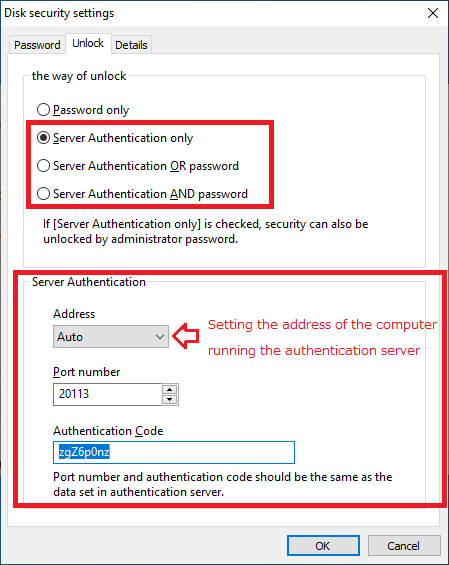
*Target edition:[++g/#g/##g]
Limited mode(Ver.4.1.0 or later)
Limited mode means some functions will be limited in this mode. Limited mode can be used by multiple PC.
For example, security has been installed by the PC in home office, and USB flash drive will be used in branch office. If use limited mode some function can be used in branch office.
[How to set the software as limited mode]
After purchase license, we will send you user ID and license key. User ID is created by the character string contain no duplicates. License key is created by the form as XXXX-XXXX-XXXX-XXXX(alphanumeric character), and usually it can not be known by analogy. License key has 19 characters(include hyphen). Register license by 9 characters(include hyphen) from the top, and software in PC will be limited mode.
[How to use the software as limited mode]
Usb dirve can not be operated by limited mode, if the license(User ID) registered is not the same as registered on USB drive. For example, "Release the lock of Limit of inputting wrong password" can be perform by limited mode, but lock can not be released if the license(User ID) registered on USB drive is different from the license(User ID) registered on PC.
The following table is the menu of the software as limited mode.
 : Available -: Unavailable
: Available -: Unavailable
For example, security has been installed by the PC in home office, and USB flash drive will be used in branch office. If use limited mode some function can be used in branch office.
[How to set the software as limited mode]
After purchase license, we will send you user ID and license key. User ID is created by the character string contain no duplicates. License key is created by the form as XXXX-XXXX-XXXX-XXXX(alphanumeric character), and usually it can not be known by analogy. License key has 19 characters(include hyphen). Register license by 9 characters(include hyphen) from the top, and software in PC will be limited mode.
[How to use the software as limited mode]
Usb dirve can not be operated by limited mode, if the license(User ID) registered is not the same as registered on USB drive. For example, "Release the lock of Limit of inputting wrong password" can be perform by limited mode, but lock can not be released if the license(User ID) registered on USB drive is different from the license(User ID) registered on PC.
The following table is the menu of the software as limited mode.
| Menu | Item | For Group User | |||
| +g | ++g | #g | ##g | ||
| Operation | Disabled | - | - | - | - |
| Enabled | - | - | - | - | |
| Copy of release tool |  |
 |
 |
 |
|
| Copy of Safely &Remove tool |  |
 |
 |
 |
|
| Uninstall | - | - | - | - | |
| Exit |  |
 |
 |
 |
|
| Setting | Disk security settings | - | - | - | - |
| Release the lock of Limit of inputting wrong password |  |
 |
 |
 |
|
| Administrator password setting |  |
 |
 |
 |
|
| Tool | Format |  |
 |
 |
 |
| Recovery | - |  |
 |
 |
|
| Advanced install | - | - | - | - | |
| License | PC license |  |
 |
 |
 |
| Disk license | - | - | - | - | |
| Manual Authentication | - | - | - | - | |
| Add/Delete disk | - | - | - | - | |
| Disk List | - | - | - | - | |
| Help | Display help |  |
 |
 |
 |
| Read me! |  |
 |
 |
 |
|
| Version info. |  |
 |
 |
 |
|
| Save management info. |  |
 |
 |
 |
|
 : Available -: Unavailable
: Available -: Unavailable*Target edition:[+g/++g/#g/##g]