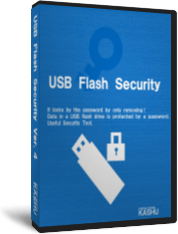USB Flash Security PRO Service Ver.2.1.0
PRO Service is to make the USB Flash Drive installed USB Flash Security more usable. It can be installed in any number of PC.
To use PRO Service, USB drive installed USB Flash Security is necessary.
- *
- If you are using ##/##g with USB Hard Drive, "USB drive" or "USB Flash Drive" has the same meaning with USB Hard Drive in this page.
- *
- To install PRO Service administrator account is necessary.
Download
USB Flash Security PRO Service(Ver.2.1.0)

usbentproservice_2.1.0.zip(377KB)
usbentproservice_2.1.0.zip(377KB)
Features
- It will be installed as Windows service without any window.
- It will run after installation automatically, you don't need to care USB Flash Security PRO Service has started or not.
- It will not be performed except run "Release tool" or "Safely remove tool" of USB Flash Security
Merits
- USB Flash Security product edition can be used in a limited account.
- A UAC prompt (The confirm screen will display when run the software need administrator account) will not displayed by running Release tool or Safely Remove tool in Windows Vista/7/8.
- Password form will display automatically when connect USB Flash Drive.(Ver.1.3.0 later)
Install / Uninstall
Please execute the setup file [UsbEntPROService_Setup.EXE] to install it.
USB Flash Security PRO Service will be installed and start automatically.
You can uninstall USB Flash Security PRO Service from Add or Remove Programs of Control Panel.
USB Flash Security PRO Service will stop automatically and file will be deleted, registry will be cleared.
You can install USB Flash Security PRO Service without any window by set (/silent) to the command line argument of UsbEntPROService_Setup.exe as follow.
UsbEntPROService_Setup.exe /silent
USB Flash Security PRO Service will be installed and start automatically.
You can uninstall USB Flash Security PRO Service from Add or Remove Programs of Control Panel.
USB Flash Security PRO Service will stop automatically and file will be deleted, registry will be cleared.
You can install USB Flash Security PRO Service without any window by set (/silent) to the command line argument of UsbEntPROService_Setup.exe as follow.
UsbEntPROService_Setup.exe /silent
How to use
There is not any window of USB Flash Security PRO Service, so you don't need do anything.
When use the Release tool or Safely remove tool in the USB drive install USB Flash Security it will start automatically.
When use the Release tool or Safely remove tool in the USB drive install USB Flash Security it will start automatically.
System requirements / Restrictions
We have confirmed it works in the following OS.
-It doen't need to install .NET Framework.
|
OS |
Windows 2000 SP4 |
-It doen't need to install .NET Framework.
License
- USB Flash Security PRO Service is free.
- The copyright belongs to the author (KASHU SYSTEM DESIGN INC.)
Disclaimers
Please acknowledge being not able to assume all the responsibilities even if a directly or indirect damage is caused by using this software.
History
- July 13.2009(USB Flash Security Service Ver 1.0.0)
-Release - Mar 31.2010(USB Flash Security PRO Service Ver 1.0.0)
-Release - May 28.2010(USB Flash Security Service Ver 1.0.1)
-Fix the bug occurs when stop service - May 28.2010(USB Flash Security PRO Service Ver 1.0.1)
-Fix the bug occurs when stop service - Jan 31.2011(USB Flash Security PRO Service Ver 1.1.0)
-Fix the bug and make it work by Ver.3.4.0 - Aug.18,2011(USB Flash Security PRO Service Ver 1.2.0)
-Fix the bug(Event Viewer error in XP) and make it work by Ver.4.1.0 - Sep.27,2011(USB Flash Security PRO Service Ver 1.2.1)
-Delete the useless disk info when unlock security - Nov.15,2011(USB Flash Security PRO Service Ver 1.2.2)
-Fix the bug occurs when Yahoo! box is running
- Dec.01,2011(USB Flash Security PRO Service Ver 1.2.3)
-Fix the bug occurs when use the disk formatted by NTFS - Sep.18,2012(USB Flash Security PRO Service Ver 1.2.4)
-Fixed the bug occurs in the account name that depends on the language. - Apr.24,2013(USB Flash Security PRO Service Ver 1.2.4)
-Add new function that silent (no-window) installation of USB Flash Security PRO Service - Jul.28,2014(USB Flash Security PRO Service Ver 1.3.0)
-Add automatic display function to password screen. - Aug.21,2015(USB Flash Security PRO Service Ver 1.3.2)
-UASP support - Dec. 8,2021(USB Flash Security PRO Service Ver 2.0.0)
-USB Flash Security Ver.5 support - Jan.17,2021(USB Flash Security PRO Service Ver 2.1.0)
-USB Flash Security Ver.5.1 support