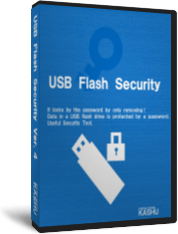Notice
Ver.5.1.0 Release(Jan.17,2022)
Thank you for accessing to the homepage of USB Flash Security.
We have released the new version of USB Flash Security today.
We have done the following 2 main changes by the latest version.
We have released the new version of USB Flash Security today.
We have done the following 2 main changes by the latest version.
- Windows Server support(All of the editions)
- Added the setting of the IP address of the authentication server.(++g/#g/##g)
Ver.5.0.0 Release(Dec.8,2021)
Thank you for accessing to the homepage of USB Flash Security.
We have released the new version of USB Flash Security today.
We have done the following 5 main changes by the latest version.
We have released the new version of USB Flash Security today.
We have done the following 5 main changes by the latest version.
- Specification change of available disk capacity.
Edition Ver.4 Ver.5 Free,+,+g up to 4GB up to 32GB ++,++g up to 8GB up to 64GB #,#g up to 16GB up to 128GB ##,##g up to 2TB No limit - Addition of write-protect function.
- Specification change to format with exFAT or NTFS.
- Change icon
- Specification change of supported OS(Windows XP/2000 are unsupported).
Ver.4.1.16 Release(Aug.1,2020)
Thank you for accessing to the homepage of USB Flash Security.
We have released the new version of USB Flash Security today.
We have done the following 1 main changes by the latest version.
We have released the new version of USB Flash Security today.
We have done the following 1 main changes by the latest version.
- Supports high resolution display.
Ver.4.1.15 Release(Feb.20,2020)
Thank you for accessing to the homepage of USB Flash Security.
We have released the new version of USB Flash Security today.
We have done the following 1 main changes by the latest version.
We have released the new version of USB Flash Security today.
We have done the following 1 main changes by the latest version.
- Fix the bug of error 862 occurs by some USB memory.
Ver.4.1.14 Release(Aug.17,2018)
Thank you for accessing to the homepage of USB Flash Security.
We have released the new version of USB Flash Security today.
We have done the following 2 main changes by the latest version.
We have released the new version of USB Flash Security today.
We have done the following 2 main changes by the latest version.
- We have done the following 2 main changes by the latest version.
- Change the system to rivise the user password by administrator's password when checked the adiministrator in the view of the release tool and choose "Change Password" in setup menu
Ver.4.1.13 Release(Sept.20,2017)
Thank you for accessing to the homepage of USB Flash Security.
We have released the new version of USB Flash Security today.
We have done the following 2 main changes by the latest version.
We have released the new version of USB Flash Security today.
We have done the following 2 main changes by the latest version.
- Fix the error of impact of anti-virus software.
- Improve the process of installation on USB memory(Add retry feature).
Ver.4.1.12 Release(Aug.28,2015)
Thank you for accessing to the homepage of USB Flash Security.
We have released the new version of USB Flash Security today.
Ver.4.1.12 supports UASP(USB Attached SCSI Protocol).
USB Flash Security works normally in the disks that support UASP on Windows 8,Windows 10.
If you are using the disks that support UASP on Windows 7 or earlier Windows, you can do version upgrade of Release tool to use it on Windows 8, Windows 10.
Install USB Flash Security Ver.4.1.12 and start it, then run "Copy of release tool" in operation menu to upgrade "Release tool".
Thank you very much.
We have released the new version of USB Flash Security today.
Ver.4.1.12 supports UASP(USB Attached SCSI Protocol).
USB Flash Security works normally in the disks that support UASP on Windows 8,Windows 10.
If you are using the disks that support UASP on Windows 7 or earlier Windows, you can do version upgrade of Release tool to use it on Windows 8, Windows 10.
Install USB Flash Security Ver.4.1.12 and start it, then run "Copy of release tool" in operation menu to upgrade "Release tool".
Thank you very much.
Ver.4.1.11 Release(Jul.24,2015)
Thank you for accessing to the homepage of USB Flash Security.
We have released the new version of USB Flash Security today.
We have confirmed that Ver.4.1.11 supports Windows 10 Insider Preview.
It is necessary for the users who has installed USB Flash Security to upgrade "Release tool" to unlock security on Windows 10.
Install USB Flash Security Ver.4.1.11 and start it, then run "Copy of release tool" in operation menu to upgrade "Release tool".
#If "Release tool"(tool in USB Flash Drive) hasn't been upgraded, error 828 can occur on windows 10.
#Ver.4.1.11 doesn't support UASP mode.
Thank you very much.
We have released the new version of USB Flash Security today.
We have confirmed that Ver.4.1.11 supports Windows 10 Insider Preview.
It is necessary for the users who has installed USB Flash Security to upgrade "Release tool" to unlock security on Windows 10.
Install USB Flash Security Ver.4.1.11 and start it, then run "Copy of release tool" in operation menu to upgrade "Release tool".
#If "Release tool"(tool in USB Flash Drive) hasn't been upgraded, error 828 can occur on windows 10.
#Ver.4.1.11 doesn't support UASP mode.
Thank you very much.
Ver.4.1.10 Release(Jul.28,2014)
Thank you for accessing to the homepage of USB Flash Security.
We have released the new version of USB Flash Security and PRO Service today.
We have added new function to quickly install PRO Service to USB Flash Security Ver.4.1.10 and make USB Flash Security Ver.4.1.10 product edition work on Windows PE(WinPE).
We have added new function automatic display function of password screen to PRO Service Ver.1.3.0.
We have improved the usability of USB Flash Security Ver.4.1.10 and PRO Service Ver.1.3.0. So we recommend using the latest version.
Thank you very much.
We have released the new version of USB Flash Security and PRO Service today.
We have added new function to quickly install PRO Service to USB Flash Security Ver.4.1.10 and make USB Flash Security Ver.4.1.10 product edition work on Windows PE(WinPE).
We have added new function automatic display function of password screen to PRO Service Ver.1.3.0.
We have improved the usability of USB Flash Security Ver.4.1.10 and PRO Service Ver.1.3.0. So we recommend using the latest version.
Thank you very much.
About the version of Free edition(Jun.7,2014)
Thank you for accessing to the homepage of [USB Flash Security].
Both the version of Free edition and Product edition of [USB Flash Security] is THREE digit number like Ver.4.1.9 so far. But now we have changed the version of Free edition to FOUR digit number like Ver.4.1.9.1 for user to test the latest version more early in the top page.
The version user can download from the top page (FOUR digit number) is beta version. The version in personal edition download page (THREE digit number) is the stable version. We have tested the stable version more than bate version.
The version update info. won't be listed in the version info. of the download file downloaded from top page. Please check the page of Version information.
Thank you very much.
Both the version of Free edition and Product edition of [USB Flash Security] is THREE digit number like Ver.4.1.9 so far. But now we have changed the version of Free edition to FOUR digit number like Ver.4.1.9.1 for user to test the latest version more early in the top page.
The version user can download from the top page (FOUR digit number) is beta version. The version in personal edition download page (THREE digit number) is the stable version. We have tested the stable version more than bate version.
The version update info. won't be listed in the version info. of the download file downloaded from top page. Please check the page of Version information.
Thank you very much.
Ver.4.1.9 Release(May.13,2014)
Thank you for accessing to the homepage of [USB Flash Security].
We have released the new version of [USB Flash Security] and [USB Flash Security Write-Protect Service] today.
About USB Flash Security, add Retry function in [Safely remove tool] when failed to remove device.
About USB Flash Security Write-protect Service, we haven't change any function. But we change the specification that program won't display in Programs and Features of Control panel, because we have received request from user that they want to hide the Program in Programs and Features.
Thank you very much.
We have released the new version of [USB Flash Security] and [USB Flash Security Write-Protect Service] today.
About USB Flash Security, add Retry function in [Safely remove tool] when failed to remove device.
About USB Flash Security Write-protect Service, we haven't change any function. But we change the specification that program won't display in Programs and Features of Control panel, because we have received request from user that they want to hide the Program in Programs and Features.
Thank you very much.
Ver.4.1.8 Release(Dec.25,2013)
Thank you for accessing to the homepage of [USB Flash Security].
The latest version of [USB Flash Security ] has just been released.
We have done the following 3 main changes by the latest version.
Thank you very much and best regards
The latest version of [USB Flash Security ] has just been released.
We have done the following 3 main changes by the latest version.
- Response to USB Flash Drive of large capacity
- Response to USB Hard Drive of large capacity
- Response to Windows 8.1
-
Response to USB Flash Drive of large capacity
Change specification that security can be installed to any USB Flash Drive regardless of the capacity of the USB Flash Drive.
Large-capacity USB Flash Drives continues being released, but small-capacity USB Flash Drives have not been made.
There is little price difference between 4GB USB Flash Drives and 8GB USB Flash Drives and it is difficult to find 4GB USB Flash Drives on the market.
The capacity of USB Flash Drive which can install security by each edition is
- Free edition up to 4GB
- + and +g edition up to 4GB
- ++ and ++g edition up to 8GB
- # and #g edition up to 16GB
- ## and ##g edition up to 2000GB
since 'USB Flash Security' was released.
But it is difficult to obtain 4GB USB Flash Drives, so we change specification that security can be installed to any USB Flash Drive regardless of the capacity of the USB Flash Drive. When the capacity of USB Flash Drive is larger than the limit capacity of each edition, the USB Flash Drive can be secured as a USB Flash Drive of limit capacity.
-
Response to USB Hard Drive of large capacity(##/##g)
Change specification that the capacity may be over than 2TB, when use Hard Drive of native 4K.
The sector size Hard Drives on the market are 512 bytes or 4K bytes.
Hard Drive of 512 bytes sector size is main in the past, maybe Hard Drive of 4K bytes sector size will be the main in the near future.
[USB Flash Security##/##g] could be installed to 2000GB Hard Drive, but now they can be installed to the Hard Drive larger than 2000GB to response to USB Hard Drive of large capacity.
<Reference URL>https://support.microsoft.com/kb/2510009
-
Response to Windows 8.1
Fix the bug to response to Windows 8.1.
Security could be unlock by Windows 8.1, but when install security to USB Flash Drive by Windows maybe error displays and installation can't complete. By this update we fix this bug.
Thank you very much and best regards
Ver.4.1.7 Release(Sep.1,2013)
Thank you for accessing to the homepage of [USB Flash Security].
The latest version of [USB Flash Security ] has just been released.
The latest version contains the following revision, because we have received some inquiries about unlocking security in Windows 8.
Thank you very much and best regards
The latest version of [USB Flash Security ] has just been released.
The latest version contains the following revision, because we have received some inquiries about unlocking security in Windows 8.
- Fix the bug that security can't be unlocked in some tablet PCs that preinstall with Windows8(32 bit).
- Fix the bug that disk can't be formatted normally in Windows8 when using the format function of #,##,#g,##g.
- It is necessary to do Windows update, when using security in tablet PC.
- If you have USB drive installed security, you can do update by either of the following ways without deleting file in USB drive.
- Install the latest version to your PC and run [Copy of release tool] to update Release tool.
- Download the latest Release tool from our homepage and overwrite the old Release tool in your USB drive.
Personal Edition->Download the "Release tool"
Group Edition->Download the "Release tool"
Thank you very much and best regards
Use USB Flash Security in Windows8(Apr.24,2013)
Thank you for accessing to the homepage of [USB Flash Security].
We have examined the Version updata of USB Flash Security to support Windows 8. We tested free edition and production edition (Ver.4.1.6) in Windows 8 and it works normally. So we havn't any plans to do Version update.
Some USB drives can't work normally in Windows 8 because of the influence of other software. So if you want to use USB Flash Security in Windows 8, before you purchase license, please test the software first.
If you always use USB Flash Security and have any problem in Windows 8, please contact us the details. We will examine the Version updata.
When new option of Windows 8 [fast startup] is on, security will be unlocked when start PC, if you do as follow
Even if you do as above, security won't be unlocked by the other PC without password. So we think there is not any security troble. If you are using one PC in plural users, please do either one as follow.
Thank you very much and best regards.
We have examined the Version updata of USB Flash Security to support Windows 8. We tested free edition and production edition (Ver.4.1.6) in Windows 8 and it works normally. So we havn't any plans to do Version update.
Some USB drives can't work normally in Windows 8 because of the influence of other software. So if you want to use USB Flash Security in Windows 8, before you purchase license, please test the software first.
If you always use USB Flash Security and have any problem in Windows 8, please contact us the details. We will examine the Version updata.
When new option of Windows 8 [fast startup] is on, security will be unlocked when start PC, if you do as follow
- Unlock security
- Shut down without disconnect USB drive
- Start PC with the USB deive connected
Even if you do as above, security won't be unlocked by the other PC without password. So we think there is not any security troble. If you are using one PC in plural users, please do either one as follow.
- Disconnect USB drive before shut down
- Click as "Control Panel" -> "Power Options" -> "Choose what the power button does". And then tack the checks out of "Turn on fast startup (recommended)"
Thank you very much and best regards.
Ver.4.1.6 Release(Sep.18,2012)
Thank you for accessing to the homepage of [USB Flash Security].
We have released the new version of [USB Flash Security] and [USB Flash Security PRO Service] today.
We have fixed the bug that progress bar stoped when unlocked security by the PC installed [USB Flash Security PRO Service], it occurs in the account name that depends on the language.
If you are using Ver.4.15 or previous version, please update your Release tool to Ver.4.1.6 and update [USB Flash Security PRO Service] to Ver.1.2.4 installed in your PC.
Thank you very much.
We have released the new version of [USB Flash Security] and [USB Flash Security PRO Service] today.
We have fixed the bug that progress bar stoped when unlocked security by the PC installed [USB Flash Security PRO Service], it occurs in the account name that depends on the language.
If you are using Ver.4.15 or previous version, please update your Release tool to Ver.4.1.6 and update [USB Flash Security PRO Service] to Ver.1.2.4 installed in your PC.
Thank you very much.
About the renewal of homepage(Sep.3,2012)
Thank you for access the homepage of [USB Flash Security].
We have renewed the homepage of [USB Flash Security] to make it easy to use for users.
If you want to see the old homepage please click here
Thank you very much and best regards
We have renewed the homepage of [USB Flash Security] to make it easy to use for users.
If you want to see the old homepage please click here
Thank you very much and best regards