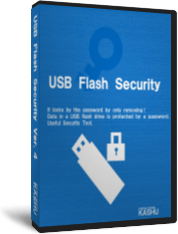Install [USB Flash Security ##/##g]
to USB hard disk
Ver.5 format the USB hard disk with NTFS when installing the security feature. You can use it as it is after installation.
Ver.4 format the USB hard disk with FAT when installing the security feature.
After installing the security function on the USB hard disk, unlock it and format the protected area to NTFS with "Format" in the "Tool" menu.